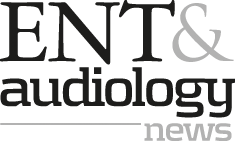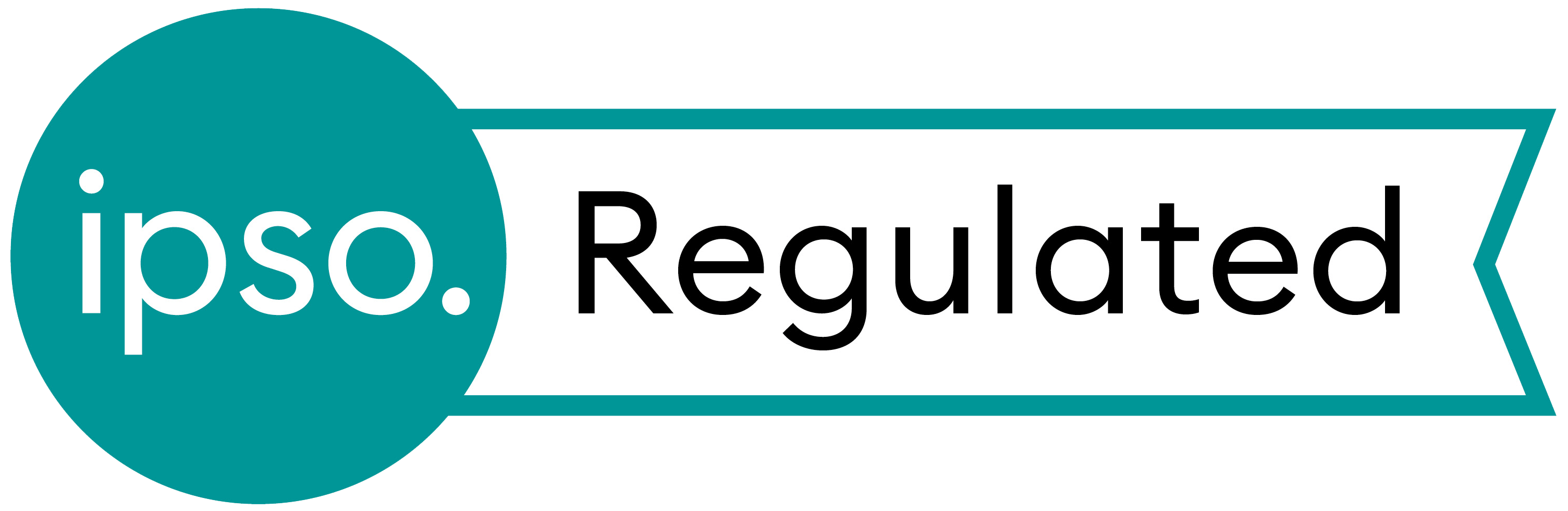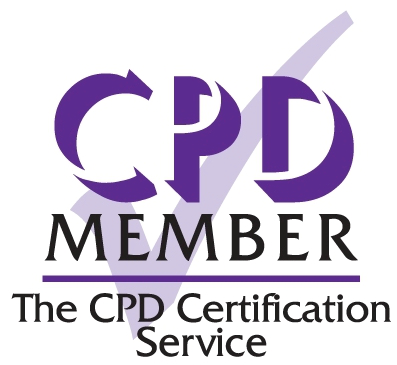Professor Brown introduces the Smart VS™ simulation system developed during the 2020 pandemic to support students in gaining experience without direct patient interaction.
Universities have been training audiologists essentially the same way for the past 40+ years. It’s time to make a change and introduce audiology concepts to learners in a new way. Other professions, such as medicine and nursing, have embraced the use of simulation and now a call to action for audiology to move in a similar direction is warranted. Simulation is a technique not a technology, and is used to replace real experiences with guided experiences which imitate a part of the real world in a fully interactive manner [1].
Simulation
Simulation has been used by different professions to both educate and evaluate knowledge and skills. In the 2001 popular animated movie Monsters, Inc., trainees practise scaring simulated children (manikins) to learn the skill of capturing their screams, all while in a safe environment. Through this scenario, the monsters are learning a specific skill and the educators used an evaluation tool to assess their competencies. During one simulation things go wrong, so the monsters participate in a debriefing session to evaluate the scenario and reflect on the events.
Just like in this movie, simulation can be used with audiology students allowing them to repeatedly practise a skill as many times as needed for maximal learning and preparation for assessment. Manikins do not care how many times you need to repeat a procedure before you feel comfortable. Furthermore, most training programmes do not have ready access to patients with a wide variety of disorders. More often, students practise on one another, which limits their training experience to a very small subset of generally young, cooperative subjects with mostly normal hearing. Simulators can provide a wider range of clinical disorders under controlled testing and recording environments. Through simulation, learners can be taught a skill, practise the skill, monitor their improvement and finally demonstrate proficiency, all before putting hands on a ‘real’ patient [2]. Simulators are becoming a critical component in teaching, training and evaluating skills in many fields including medicine, and audiology is no exception.
In the early 2000s, there was little in the way of simulation technology for audiology training programmes. In 2010 Intelligent Hearing Systems released Baby Isao, the first manikin that could be utilised to train audiology students to test infants using auditory brainstem responses (ABRs) and otoacoustic emissions (OAEs). Most parents would not bring their infant into the classroom, let alone allow a group of students to conduct a lengthy evaluation on them. Allowing students to complete ABRs and OAEs on simulated infants was the best way to teach students how to evaluate a newborn without stressing the baby and their caregivers. Learners could use the manikin whenever and for as long as they needed to gain confidence.
The pandemic accelerated the need for simulation
In 2020 the pandemic had just begun and by the middle of the spring term, universities were sending students home and classes were moving online. Professors were concerned about how they would teach clinical skills to audiology students. The need for technology that would allow students to continue learning, even if they were not physically present, was paramount. At that time, I was working with Intelligent Hearing Systems on a grant to develop a new behavioural audiometer simulator but students still needed to be physically present. We decided to pivot this work and create a computerised simulator that could be used wherever the student might be, even if that was at home. Most importantly, it had to be ready for use by the time fall classes began, which was in less than four months. This simulator needed to be useful for both undergraduate and graduate students, broad enough to cover all the basic audiological tests (e.g. pure tone and speech audiometry, immittance) and powerful enough to perform advanced diagnostic testing (e.g. ABRs and OAEs).
Smart-Virtual Simulator
It was from this experience that the Smart Virtual-Simulator (SmartVS™) was born. SmartVS™ is a comprehensive simulation software package used to train audiology students and allows programmes to deliver a standardised training experience with a comprehensive set of clinical examples [3]. SmartVS™ provides a realistic clinical environment where students learn to use various instruments, including transducer selection and placement, on a virtual patient (see Figure 1).

Figure 1: The student has chosen to conduct a pure tone audiogram using headphones and is placing them on the patient (avatar) to be tested.
In this manner, results are acquired and interpreted for the training of otoscopy, tympanometry, behavioural and speech audiometry, OAEs and evoked potentials (EPs) (e.g. ABR, auditory steady-state response, middle latency response, late latency response). More than 60 patient profiles exist, providing learners with a broad exposure to various degrees of hearing loss, including unilateral and bilateral losses due to conductive, sensorineural, retrocochlear and mixed aetiologies. Each patient has its own avatar and a unique profile with a referral letter and case history information. Learners can test each patient and the results allow students to generate a unique detailed report. As shown in Figure 1, learners determine the tests they want to perform and choose the transducer they would like to use, the type and size of ear tip and which ear to put it in. Just like in real life, headphones can be put on the wrong ears and the patient will respond. To assist with this, there are two types of cases, practice cases and test cases. Practice cases provide extra information and helpful hints to assist beginning learners with the testing, while test cases leave the learner to work through any scenario without assistance.

Figure 2: The student goes to the cabinet and chooses the Instrument tab. After selecting the otoscope, and changing to the Testing Tips tab, they select the appropriate speculum. Grabbing the otoscope and speculum, the student carefully places it in the avatar’s ear. The view of the ear canal appears through the otoscope for the student to evaluate.

Figure 3: Tympanometry and ARTs can be conducted by choosing the instrument and appropriate ear tip and placing it in the avatar’s ear canal. Inappropriate insertion of the tip will cause the patient to complain.
Utilising the various instruments, the learner can complete any test on any patient even if it is not appropriate, like completing a 226 Hz tympanogram on a newborn. The learner can view otoscopic images (see Figure 2), run tympanograms using probe tones of 226 or 1000 Hz, collect acoustic reflex thresholds (ART) ipsilaterally and contralaterally (see Figure 3), measure air- and bone-conducted thresholds applying masking if needed, and conduct speech audiometry testing, including speech reception thresholds and word recognition scores. All testing can be obtained for each ear. Advanced diagnostic tests can also be completed including OAEs and EPs.
Teaching audiological concepts through in-class exercises utilising SmartVS™ affords additional learning opportunities for students. For example, students often struggle with understanding how changing parameters will affect the ABR waveform.

Figure 4: In this exercise, the student is conducting an ABR on their patient. The instructor can guide them on how to set up the patient and use this to illustrate the concept of changing the stimulus level on the corresponding waveform.
As illustrated in Figure 4, SmartVS™ allows each student to have their own ABR unit at their desk and, in real time, change parameters (e.g. filter settings, stimulus level or rate), record the waveform and compare the results. Instructors can also guide them through other exercises as they learn about additional audiological tests (i.e. EPs, OAEs) or pathological outcomes.
SmartVS™ is ideal for multiple learning levels, where beginning students can practise basic audiometry skills and advanced students can master skills such as measuring OAEs or EPs. Additionally, students can integrate information and choose which tests to run as they conduct a complete assessment, from taking the case history to determining the type and degree of loss, and deciding which hearing aid would be best for the patient’s hearing loss. Finally, just like the monsters in the movie, the students can complete a debrief exercise to evaluate their performance during the scenario and reflect on the events of the simulation, which can be turned in and graded by the instructor. Simulations are a vital part of audiology education.
References
1. Gaba DM. The future vision of simulation in health care. Quality and Safety in Health Care 2004;13(Suppl.1):i2-i110.
2. Brown DK. Simulation before clinical practice. Audiology Today 2017;29(5):16–25.
3. Brown DK. Simulation Technology. In: Dudding CC & Ginsberg S (Eds.). Simulation Based Learning in Communication Sciences and Disorders: Moving from Theory to Practice. New Jersey, USA; Slack Incorporated; 2023:55–72.
Declaration of competing interests: DB is a consultant to Intelligent Hearing Systems.