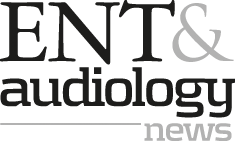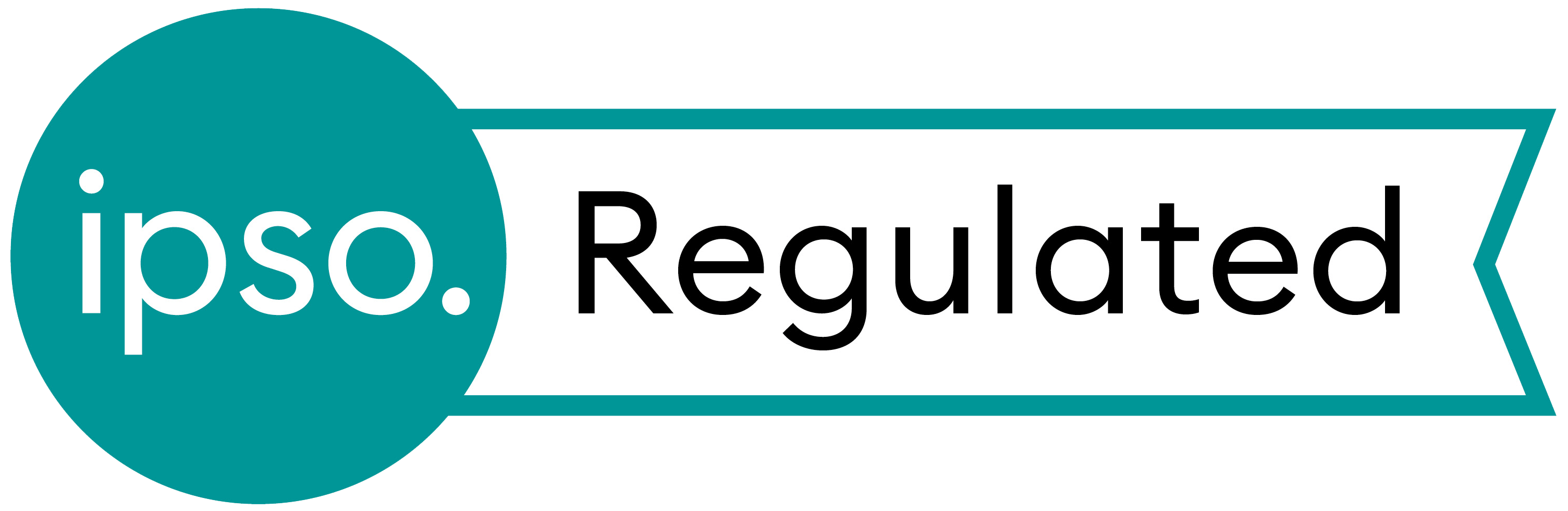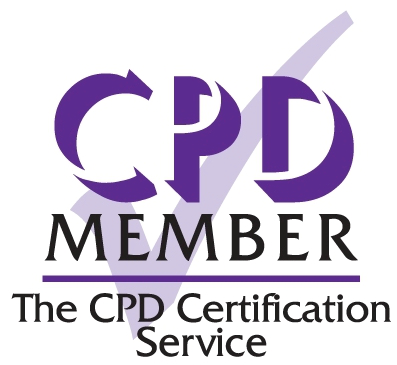As an audiologist, an increasingly common concern patients have is noise exposure from their headphones and how it will impact their hearing over time. It’s a legitimate worry considering the average adult is streaming audio content on their mobile devices for ~60 minutes a day [1]. This article will explore apps that have the capability to monitor sound levels in headphones so that listeners can enjoy audio content and practise safe listening habits at the same time.
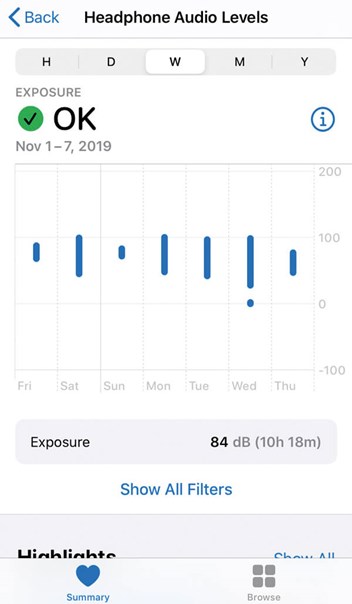
Apple – Health App.
Apple – Health App
The most recent Apple iOS 13 update has new features for the Health App, including a section dedicated to hearing health. A notable feature is the ability to measure sound levels from headphones so that listeners can monitor their noise exposure from their devices. The app uses guidelines from the World Health Organization (WHO) to clearly indicate to listeners when their noise exposure is within acceptable limits, or if it’s at a level that is potentially dangerous to their hearing. The app also includes other filter options that give users a more detailed account of their noise exposure and listening habits. Once compatible headphones are connected to the device, the app automatically starts collecting the data, making it extremely user-friendly.
Audio levels are most accurate for AirPods and Beats headphones, and levels for other wired headphones are estimated based on the volume level set on the device [2]. Users with an Apple watch 4 or newer (watchOS 6) also have the ability to measure ambient noise levels with the Noise App. The watch effectively acts as a sound level meter, taking sound measurements from the environment and, again, indicating to the user when noise levels are acceptable or potentially hazardous. An exciting application for this data is the Apple Hearing Study, which is a partnership between Apple, the University of Michigan and WHO. The study will examine how daily noise exposure impacts hearing over time [3]. Individuals will be able to participate in the study through the Apple Research App. Once enrolled in the study, data from the health app will be shared with researchers directly through the app. The study is currently only available to users in the US.
“The app uses guidelines from the World Health Organization (WHO) to clearly indicate to listeners when their noise exposure is within acceptable limits”
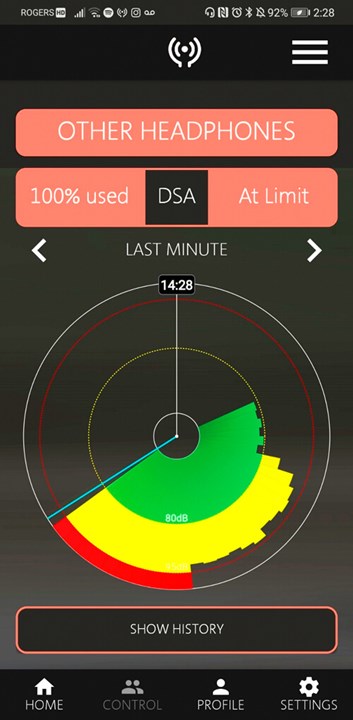
HearAngel.
Android – HearAngel
Android users also have the ability to monitor their noise exposure through an app called HearAngel. The app, which is still in development, is available for free at the Google Play Store. HearAngel monitors headphone use and compares the sound levels to a daily sound allowance (DSA). It uses a dose allowance of 85dBA (average level) for an eight-hour period based on Health and Safety Executive (UK) recommendations [4]. To use the app, the user simply has to select the type of headphones they want to use and the app will automatically start collecting data for their DSA once audio streaming commences. The app allows users to monitor their dose themselves, or they can use an automatic feature that adjusts listening levels throughout the day. Automatic settings can be adjusted based on level, DSA and time parameters to keep listeners within their preferred dose limits. If the user chooses, the app will send push notifications to warn the user when they are close to, or have reached, their DSA. Another notable feature of the app is the parental control settings, which allows parents to monitor and limit the sound levels on their children’s devices using a PIN code. The app is calibrated for a variety of different types of headphones/earbuds from multiple manufacturers.
“Automatic settings can be adjusted based on level, DSA and time parameters to keep listeners within their preferred dose limits”
These apps will encourage individuals to be more mindful of how they listen to their headphones and will provide clinicians with a handy tool for counselling patients concerned about how their headphones use may be affecting their hearing.
References
1. Interactive Advertising Bureau. 2019 digital audio buyer’s guide 2.0: An overview and resource for planning and buying digital audio advertising.
www.iab.com/wp-content/
uploads/2018/11/IAB-Digital-Audio
-Buyer%E2%80%99s-Guide-%
E2%80%93-2.0-Sept-20-2018.pdf
Last accessed November 2019.
2. Apple. iPhone user guide: Monitor audio levels on iPhone.
https://support.apple.com/
en-ca/guide/iphone/iph1df080ecc/ios
Last accessed November 2019.
3. Apple. Apple announces three groundbreaking health studies.
www.apple.com/ca/newsroom/2019/09/apple-announces-three-groundbreaking-health-studies/
Last accessed November 2019.
4. LimitEar. HearAngel; How the app works.
www.hearangel.com/#how-it-works
Last accessed November 2019.
Acknowledgement: Thank you to Laurel Palmer, MSc, for her contributions to this article.